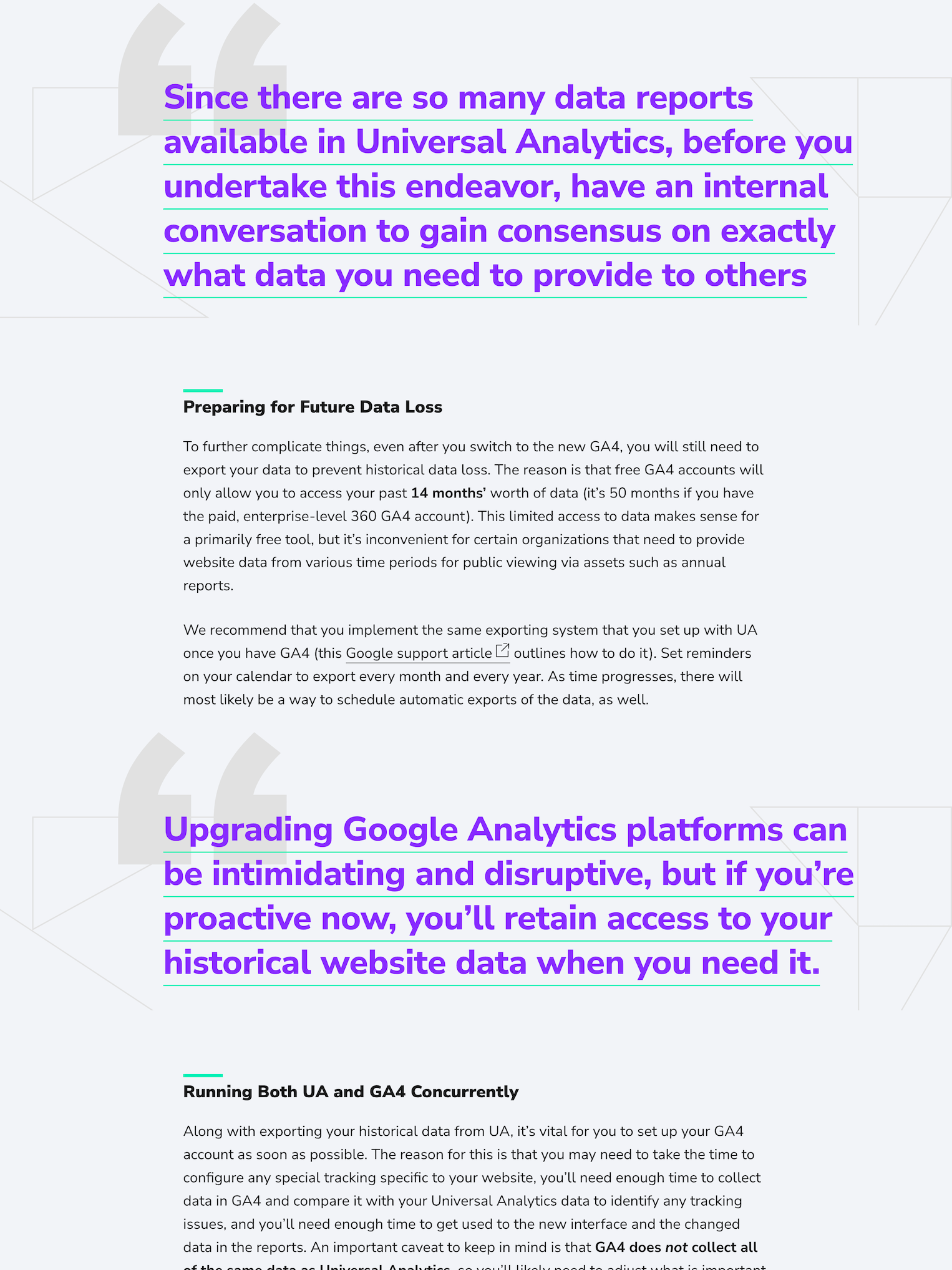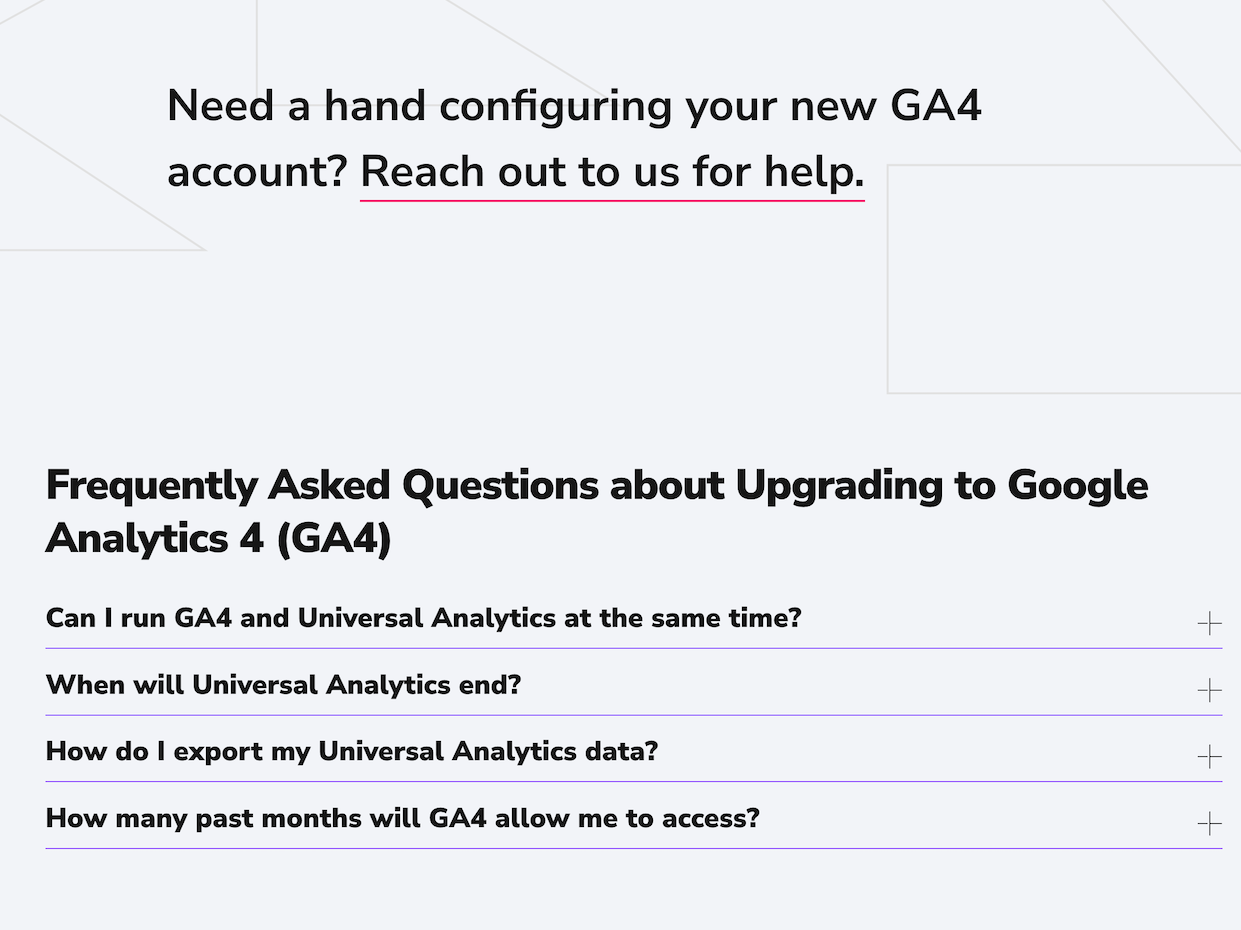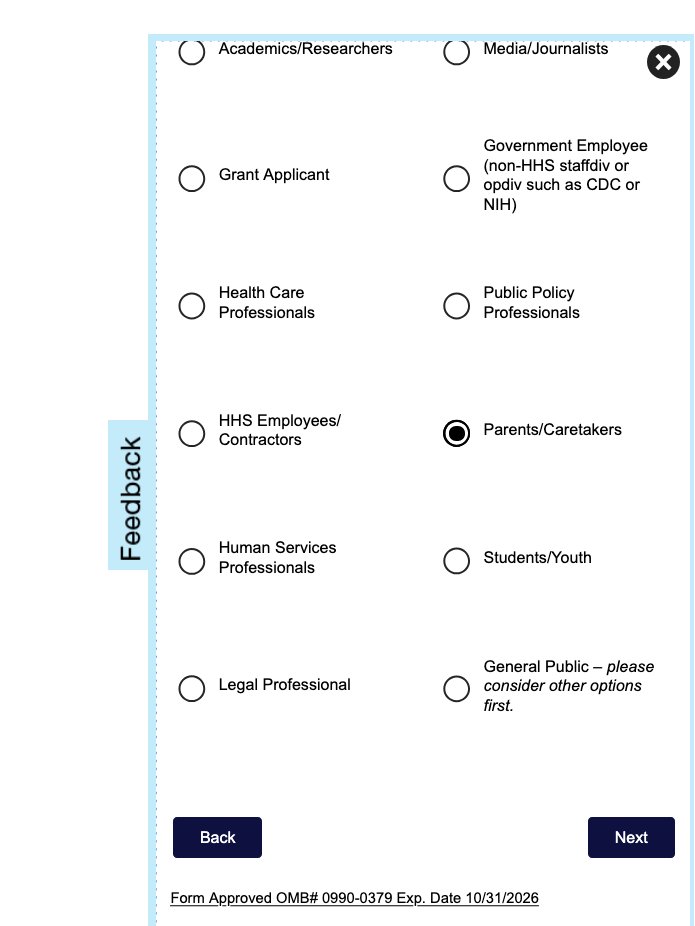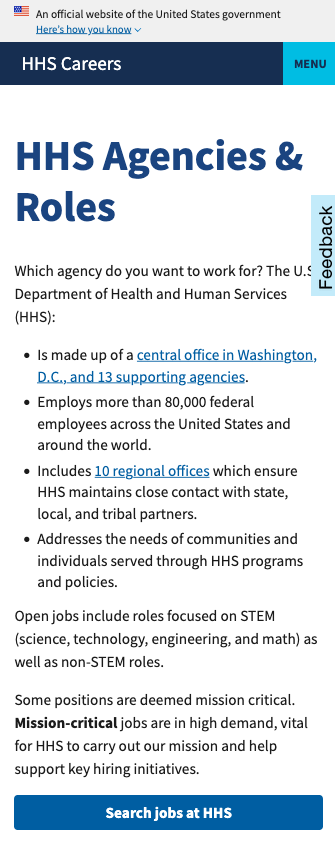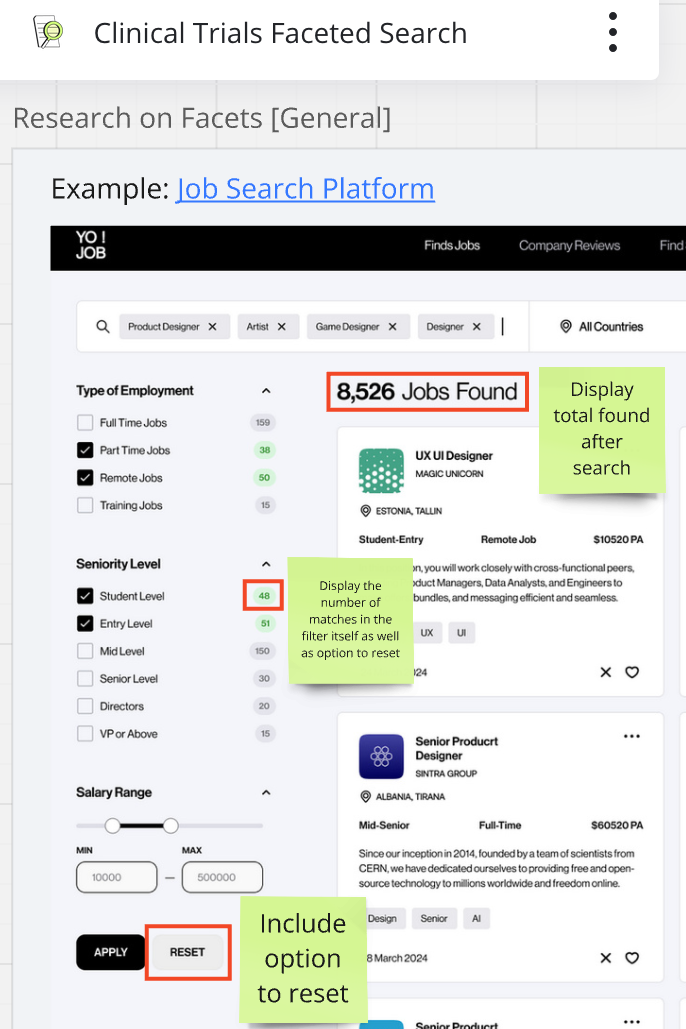Blog post to simplify the complexities of using Google Analytics 4.

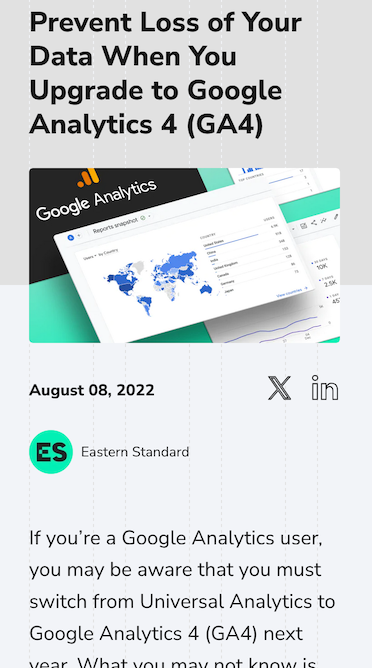
The need
- When Google Analytics switched from Universal Analytics (UA) to Google Analytics 4 (GA4), Google’s documentation did not emphasize the risk of future data loss.
- Once UA was decommissioned, website owners would no longer be able to access their historical data.
- The challenge: Translate a complex topic into clear, user-friendly instructions to help smaller organizations keep their data.
My approach
- As I completed my GA4 certification, I recognized the existing resources did not emphasize what the loss of historic website data would have on smaller organizations.
- Drawing on my experience with nonprofits reporting website traffic over extended periods to boards and funders, I was inspired to write a blog post for this specific audience.
- After researching all existing resources on this subject, I focused on breaking down how the data loss would impact organizations who often lacked the resources to take preventative action but would suffer more from not having the data later.
- For example, I crafted the “why care” section for users who need to report on web traffic to their board or a funder’s report.
- I created a shareable template for the blog’s readers to copy and fill in with their own data.
- Along with linking to external reputable resources about specific steps, such as how to export data from UA, I provided tips on how to prioritize what data to save.
- For example, I encouraged users to gain internal consensus on what UA reports to save since the interface included so many.
- Since GA4 diverged from the preexisting functionality of UA by keeping website data for only 14 months rather than indefinitely, I ensured my blog post was future-focused by advising users on scheduling a regular routine to export their data from GA4.
- My blog post was published nearly 1 year before UA would stop recording data so I emphasized the importance for users to switch to GA4 now due to the complexities in the switch and to get used to the many differences between the two platforms.
- To assist in getting more sales, I included a call-to-action to enable conversions through users contacting Eastern Standard for help with configuring GA4.
The solution
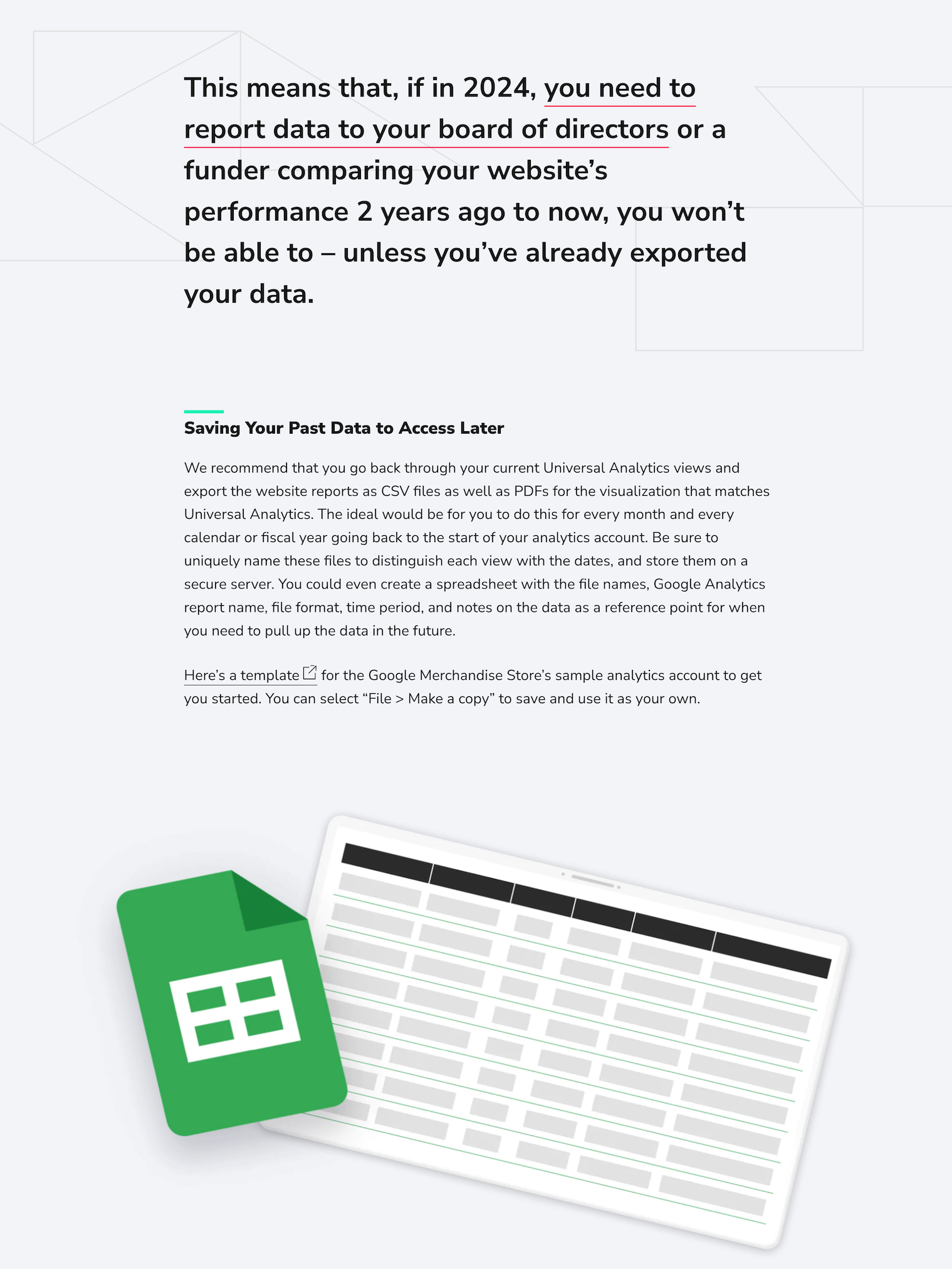
- My blog post was published at the right time and with content and metadata optimized to attract organic traffic for my employer.
- Between the post going live in August 2022 and me leaving Eastern Standard in July 2023, my blog post consistently ranked in the top 3 of all of the company’s blog posts and in the top 10 of all pages on their website.
- To make the important points easier to scan, I included key information in stylized pull quotes throughout the blog post.
- For example, “Upgrading Google Analytics platforms can be intimidating and disruptive, but if you’re proactive now, you’ll retain access to your historical website data when you need it.”
- My blog post with an SEO-friendly FAQ section gave concise answers to common questions.
- For example, on running GA4 and UA at the same time, the date UA will stop working, how to export data from UA, and how many months will GA4 retain data.
- I used plain and actionable language in the content while emphasizing the need to act now.
- For example, “While this shouldn’t be cause for panic, it’s important to know that the best time to migrate is now in order to minimize future negative consequences stemming from these changes.”